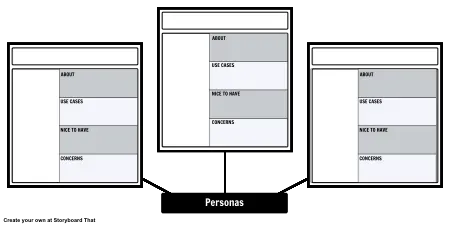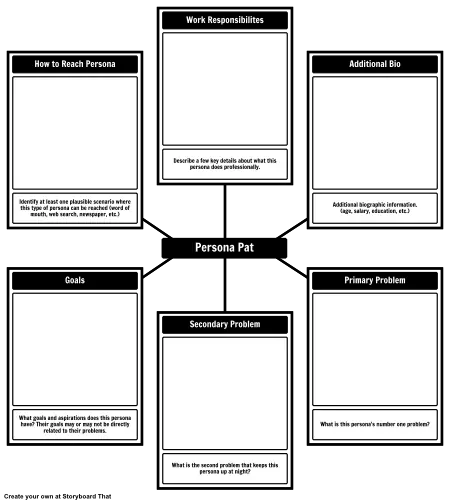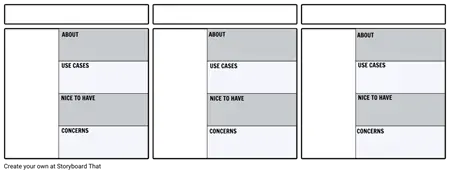Persona Definition
Personas are visual stories that describe actual customers. Personas draw a detailed picture of the user, what they want to accomplish, what knowledge or skills they may or may not have, and why certain things may be more important to them. The products or services you design try to solve these customer problems. Personas help the team focus on user-centered design.
Personas work best when everyone on the team, including marketing, sales, product design, and customer support, participate in defining the primary target personas and then using the personas to design product or service features.
Sounds Great! Where Do I Start?
This article will take you through six steps toward identifying your target user using personas. These steps include:
- Brainstorm Personas
- Research & Interview
- Write Personas
- Team Sort/Prioritization
- Discuss
- Finalize, Print, and Distribute to Team Members

Step 1: Brainstorm Personas
First, understand the "supply chain" of your product space, that is, what are all the roles involved in delivering the product or service you imagine. Think in terms of end users, resellers, advocates, partners, policy influencers, and internal users. You might have multiple candidates for each of these categories.
For example, say you are targeting the education market. You might consider personas for students, teachers, administrators, parents, tutors, librarians, or school IT personnel. At the next level, you may consider parents who are technically savvy and those who are not, those who have lots of time and those who do not, and students who have different learning styles, different interests, and different motivators. These would all be personas you could create.
During this phase, you want lots of ideas with few restrictions.

Step 2: Research and Interview
Now that you have your prospective list, you'll want to go out and interview people who fit these descriptions. How do you find these people? The easiest way is to think about where they might be.
If you have an existing business, you can interview some of your own customers. If you have a new business or idea, you can look for people who are using current solutions or who have no solution.
For example, say you are creating a website that helps with wedding planning. You could hang out at a bookstore magazine rack and look for people buying bridal magazines. If you want to sell electric bicycles and scooters, you may visit a community green fair and talk to attendees and vendors. You might also consider including some people who do not want your product or service to understand why.
Once you've found people to interview, you'll want to ask them the same questions. First, ask permission for their time and give them an estimate of how long the questions will take.
Next, you'll want to ask them some demographic questions (although you may want to ask these last) such as general age (provide a range), family situation, etc.
Now ask about their connection or history with the problem you are trying to solve. For example, have they bought this type of product or service in the past, how did they decide on a provider, what were their alternative solutions, and what was the final result?
Finally you want to ask about factors that may influence their ability to solve the problem or use your product. Will they need a certain comfort level with technology? Will they need some domain expertise? Are there physical limitations to consider, like fine or gross motor skills?
Here is a template to help you think about questions:

Step 3: Write the Persona
Once you complete your interviews, you can use Storyboard That to write your personas. Start with a picture of your person, then add the details. You can use the three-panel template above, or you can use the six-panel template that provides more details.

Create one storyboard for each person. You may end up with as many as a couple dozen personas.
Example of a Completed Persona

Step 4: Team Card Sort and Prioritization
The next step is to define the true target user for your solution.
Start by printing out all your persona storyboards and laying them on a flat surface. You'll need some room to move them around. Bring your entire team into the room. Everyone should be familiar with the personas already.
Now, pick six personas (at random) and put them in a triangle, with one at the top, two in the second row, and three in the third row. These rows represent your primary, secondary, and tertiary users. Team members may then, without the need for discussion, simply replace personas in the triangle or move them from one row to the next.
However, there should only ever be six personas in the triangle. Once the movement stops, you can continue to the next step: Discussion.

Step 5: Discussion
Use directed discussion to confirm the prioritization. Ask questions like:
- If we swapped this persons with this one, how would that change our solution?
- Can one of these two personas really represent both, allowing a new persona into the triangle?
- Are there personas we are specifically excluding?
Everyone will bring their own perspective to this discussion
Sales may emphasize the difference between the buyer and the user. Marketing may compare revenue for resellers versus end users. Product design and development may consider implementation challenges. Product support may discuss cost of ownership.
Remember, prioritization doesn't eliminate the needs of secondary or tertiary target users, it just prioritizes the needs of the primary user. The discussion may take more than one meeting.
Step 6: Finalize and Print
Once discussion has ended, print and distribute the persona prioritization to everyone on the team to post near them. Let's say your primary persona is Pat. As questions arise during the project, you may notice language such as:
- Does Pat think this is important?
- How will Pat use this?
- Will addressing Chris' need adversely impact Pat's ability to use this?
Consider these questions success for embracing a user-centered approach.
Trouble on the Tracks!
If this is your first time using personas or the tenth, you may find that the prioritization changes as the team continues research into the product and marketing completes more competitive analysis. That's okay. Simply go back to steps 4, 5, and 6, and repeat the sort, prioritization, and discussion. Finally, reprint the new persona triangle so that the whole team is kept up to date.
However, consider the cost of changing your target user later in the process. Once development has started, changing the persona prioritization really means you are building a different solution.
Additional Agile and Lean Frameworks
Personas are different from User Stories. See our article on User Stories and Agile Development to learn more about User Stories.
Your Turn
Use the three- and six-panel Storyboard That templates above to create your own personas. You can also use our Spider Map template below to create a larger company persona map. Everyone on the team can participate in creating personas. When interviewing, you may team up people based on experience or confidence level. Storyboard That simplifies the process, while the templates ensure some consistency. As the team gains experience, you may want to create your own templates for use in future design and development cycles.
For further reading on personas, persona development, and how to effectively use personas in your business check out the Interaction Design Foundation!
Further Persona & Product Development Reading
To learn more about User-Centered Design, consider Donald Norman's, The Design of Everyday Things, or for software specifically, try Steve Krug's, Don't Make Me Think.
© 2025 - Clever Prototypes, LLC - All rights reserved.
StoryboardThat is a trademark of Clever Prototypes, LLC, and Registered in U.S. Patent and Trademark Office